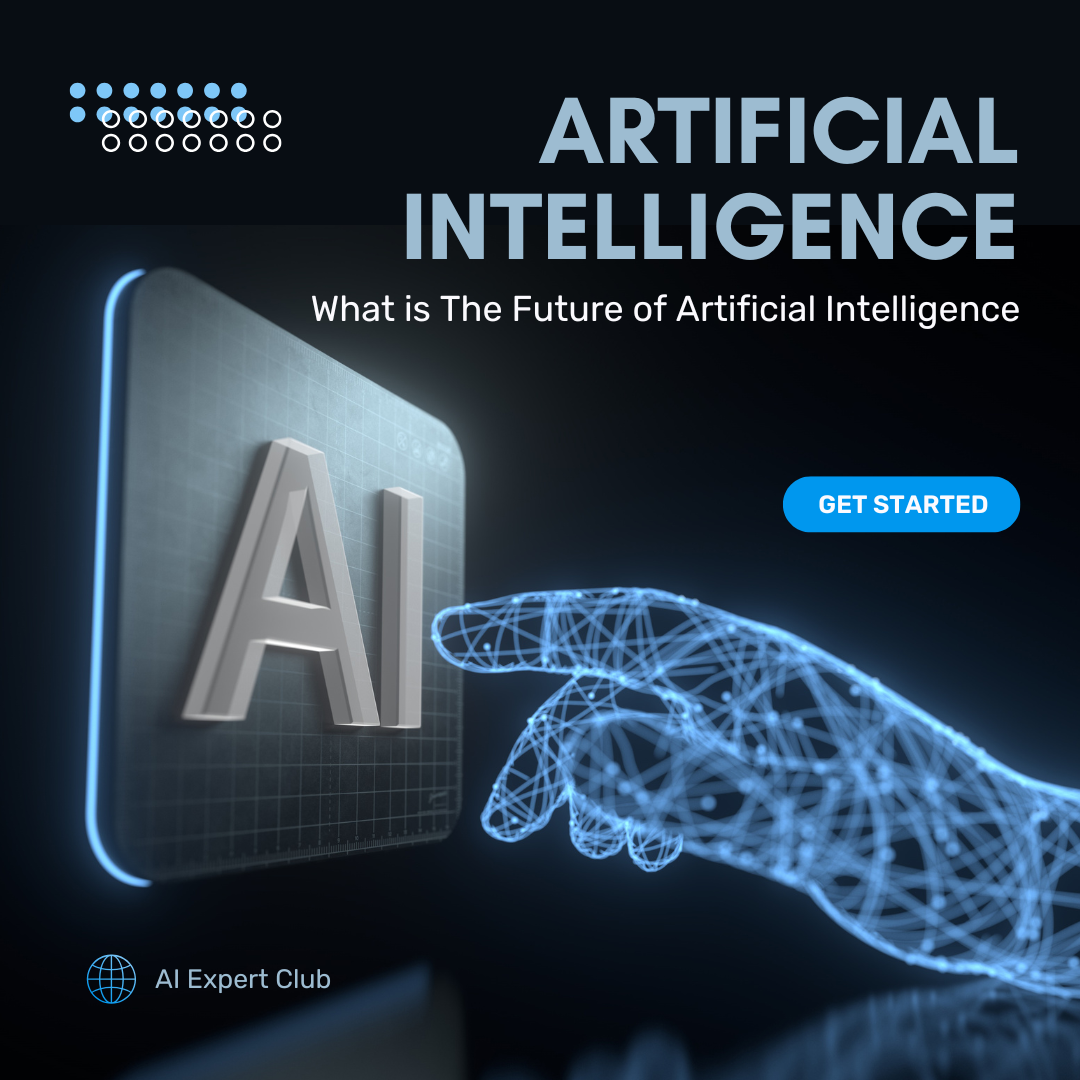Best Free AI Tools You Can Use Today ( Free AI Tools 2025 )
Artificial Intelligence (AI) is revolutionizing the way we live and work. From automating tasks to boosting creativity, AI tools are becoming essential for professionals, students, creators, and entrepreneurs. The best part? You don’t need a big budget to get started. In this guide, we’ll explore the top free AI tools you can start using today in 2025 to supercharge your productivity and creativity.
Why Use Free AI Tools?
Free AI tools offer accessibility, flexibility, and experimentation without any financial risk. Whether you’re a student looking to simplify note-taking, a business owner trying to automate emails, or a designer exploring AI-generated art, there’s a free AI tool available for you. These tools allow users to explore cutting-edge technologies without making a financial commitment, making them excellent for experimentation and learning. From AI writers and image generators to voice assistants and noise-cancellation tools, the range is massive. More importantly, these tools often offer enough features in their free plans to genuinely improve workflows and creative output.
Free AI tools also encourage innovation. Students can brainstorm essay topics, marketers can generate ad copy, and remote workers can transcribe meetings—all without needing a subscription. Additionally, these tools often integrate easily with other platforms, enhancing your digital workspace. If you’re new to AI, using free tools is the safest and smartest way to start understanding their potential before investing in premium versions.
1. ChatGPT (Free Plan – GPT-3.5)
Category: Writing, brainstorming, coding, productivity
Platform: Web, iOS, Android
Website: https://chat.openai.com
ChatGPT’s free tier, powered by GPT-3.5, is a versatile tool that enables users to accomplish a wide range of tasks. You can use it for writing essays, generating creative content, debugging code, summarizing long documents, or even learning a new language. The conversational format allows for intuitive interaction, making it ideal even for those without technical expertise.
One of the major strengths of ChatGPT is its flexibility. You can use it to brainstorm blog ideas, plan your day, or even role-play business scenarios. Students find it particularly helpful for research and homework, while professionals use it to draft emails, improve their writing, and automate repetitive tasks. The AI adapts quickly to your queries and offers intelligent suggestions based on the context.
While GPT-4 and tools like file uploads or image interpretation are only available in the paid tier, GPT-3.5 is still remarkably capable. You can use it as a daily productivity assistant or even integrate it into your work process. If you’re starting with AI or want a reliable writing assistant, ChatGPT’s free version is a top contender.
2. Perplexity AI
Category: Research & search
Platform: Web
Website: https://www.perplexity.ai
Perplexity AI is redefining the way we conduct online research. Unlike traditional search engines like Google, which simply list web pages, Perplexity gives you direct answers to your questions backed by cited sources. This AI-powered search assistant is especially useful for researchers, journalists, students, and content creators who value speed and accuracy.
When you input a query, Perplexity AI returns a concise, well-structured response along with source links. This not only saves time but also improves the quality of your research. You can click on the cited links to verify facts or explore topics further. It’s like having a research assistant at your fingertips, streamlining the process of gathering and verifying information.
Another advantage is the clean, user-friendly interface. There’s no ad clutter, and the focus remains on delivering reliable, useful answers. Perplexity AI even understands context, so you can ask follow-up questions naturally without starting over. If you’re involved in any profession that demands quick and accurate research, Perplexity AI’s free version is worth integrating into your workflow.
3. Notion AI (Free with Personal Plan)
Category: Note-taking, task management, writing assistant
Platform: Web, Desktop, Mobile
Website: https://www.notion.so
Notion has emerged as one of the most popular productivity platforms, and with the addition of Notion AI, it has become even more powerful. The AI is available in the free personal plan with limited credits, and it offers features that make note-taking, summarizing, and brainstorming much easier. Students, solopreneurs, and remote workers especially find Notion AI invaluable.
With Notion AI, you can generate content inside your notes, rewrite text for clarity, or create summaries of long documents. For example, if you paste a meeting transcript, Notion AI can produce a concise summary with action items. This saves time and ensures better understanding of key points. You can also ask it to brainstorm ideas, outline blog posts, or convert bullet points into paragraphs.
The seamless integration of AI features within your workspace makes Notion AI stand out. Unlike external tools, it’s all built-in. You don’t have to copy-paste between multiple apps. Over time, this kind of embedded AI will become a productivity standard, and Notion is leading the charge. If you’re looking to organize your thoughts, track projects, and write with AI assistance—all in one place—Notion AI is a strong free option.
4. Canva AI (Free Tools Included)
Category: Graphic design, content creation
Platform: Web, iOS, Android
Website: https://www.canva.com
Canva is a well-known design platform, but many people overlook the powerful AI tools included in its free plan. With features like Magic Write (an AI text generator), Magic Edit (which lets you alter images), and background removal tools, Canva offers a robust suite of tools for content creators, marketers, and students.
Magic Write allows users to create text for social media posts, captions, or presentations with just a few prompts. This is especially useful for those who struggle with copywriting or need content quickly. Magic Edit lets you select parts of an image and edit them using AI—perfect for making visuals more engaging. Canva also provides AI-generated design suggestions and layouts, which can significantly speed up the creation process.
For small businesses, freelancers, and non-designers, Canva’s free AI tools can be game-changers. You don’t need any graphic design background to create professional visuals. The tools are drag-and-drop friendly and offer pre-built templates tailored for different platforms. As content becomes increasingly visual, having access to free AI-enhanced design tools like Canva gives you a significant edge.
5. Grammarly (Free Plan)
Category: Writing, grammar checking, communication
Platform: Web, browser extension, desktop, mobile
Website: https://www.grammarly.com
Grammarly is one of the most trusted writing assistants, especially among students, professionals, marketers, and anyone who writes emails or content regularly. With the free plan, Grammarly checks your spelling, grammar, and punctuation in real time across apps, websites, and documents.
What sets Grammarly apart is its intuitive interface and instant feedback. The browser extension works across Gmail, Google Docs, WordPress, and more. You don’t have to switch tabs or copy-paste your text into a separate editor. Suggestions appear as you type, allowing for immediate corrections and improvements.
The AI behind Grammarly does more than just fix errors. It also helps improve your tone, sentence clarity, and word choice. For example, if your email sounds too aggressive or too informal, Grammarly will offer suggestions to make it more professional. While some advanced features like tone analysis, vocabulary suggestions, and plagiarism checks are locked behind the premium plan, the free version covers all the basics—making it a powerful tool for everyday use.
If you’re a blogger, student, or team lead who frequently communicates in writing, Grammarly can help you maintain professionalism and clarity. It’s like having a personal editor reviewing your work in real-time.
6. Krisp.ai (Free Plan)
Category: Audio, remote work, noise cancellation
Platform: Web, Desktop (Windows & macOS)
Website: https://krisp.ai
Krisp.ai is a must-have for anyone who attends virtual meetings or records audio. Its AI-powered noise cancellation removes background noise from both ends of a call, making conversations clearer and more professional. Whether you’re working from home, in a café, or a noisy office, Krisp ensures that your voice is heard clearly.
The free plan provides 60 minutes of noise cancellation per day, which is more than enough for most users. It supports integration with Zoom, Microsoft Teams, Google Meet, and other conferencing tools. The setup is straightforward—Krisp acts as a virtual microphone and speaker. When you speak, it filters out barking dogs, keyboard clatter, and even street noise.
Krisp is also valuable for podcasters, video creators, and educators. Clean audio improves content quality and audience engagement. Plus, if you’re recording a video course or online tutorial, Krisp ensures you sound professional without investing in expensive audio equipment. In a world increasingly reliant on virtual communication, Krisp.ai’s free plan can significantly enhance your audio experience.
7. Pictory (Free Trial)
Category: Video editing, content creation, summarization
Platform: Web
Website: https://pictory.ai
Pictory uses AI to convert long-form text or videos into engaging short-form videos. It’s especially popular among marketers, social media managers, YouTubers, and coaches who want to repurpose content quickly. The platform’s AI scans your script or video, identifies key moments, and automatically generates scenes, subtitles, and voiceovers.
The free trial allows new users to explore all its features for a limited number of projects. For example, you can create up to 3 video projects during the trial, with access to background music, templates, and visuals. Its AI also summarizes long videos, which is perfect for turning webinars or tutorials into digestible content for Instagram, TikTok, or LinkedIn.
Even if you don’t have video editing experience, Pictory’s interface makes it easy. Simply paste your blog post or article, and it generates a video script and storyboard. You can also add branded logos, choose from stock media, or upload your own assets. For creators on a budget, Pictory’s free trial is a great way to produce high-quality video content efficiently.
8. Tome.app
Category: AI presentations and storytelling
Platform: Web
Website: https://tome.app
Tome is a unique AI tool that creates visually appealing, narrative-driven presentations and pitch decks. You simply provide a topic or prompt, and Tome generates a slide deck complete with images, bullet points, and structure. It’s perfect for professionals, students, startups, and educators looking to present ideas in a modern, engaging way.
What makes Tome stand out is its storytelling-first approach. Unlike traditional slide creators like PowerPoint, Tome combines beautiful design with generative text and visuals powered by AI. The interface is simple—type your idea, and the platform handles the formatting, styling, and layout automatically.
The free plan allows you to create and publish unlimited presentations, though some premium templates and integrations are restricted. Still, for quick team updates, project pitches, or classroom assignments, Tome offers an excellent, free alternative to static presentations. Its collaborative features also make it a great fit for remote teams or hybrid learning environments.
9. Leonardo AI
Category: AI art generation, creative design
Platform: Web
Website: https://leonardo.ai
Leonardo AI is an innovative tool for generating high-quality, AI-powered images. It’s particularly popular among artists, game designers, illustrators, and digital marketers. Unlike many image generators, Leonardo focuses on visual consistency and style control, making it ideal for creating character designs, backgrounds, and concept art.
The platform offers a free tier with limited daily tokens that allow you to generate several pieces of art each day. You can enter text prompts to create art from scratch, or train your own style using reference images. The results are often stunning and on par with premium tools.
Leonardo also includes features like upscaling, style templates, and batch generation. If you’re designing assets for games, apps, or marketing, this tool can save hours of manual work. The free plan offers enough flexibility to build impressive visual projects without requiring any advanced design skills or software.
10. Murf.ai
Category: Text-to-speech, voiceover creation
Platform: Web
Website: https://murf.ai
Murf.ai transforms written text into high-quality, natural-sounding voiceovers. It’s ideal for creating audio for presentations, videos, tutorials, and audiobooks. With over 120 voices in multiple languages and accents, Murf’s free plan allows users to explore its capabilities through limited voice generation time.
You can customize pitch, emphasis, and speed, giving you precise control over the final audio output. This makes it an excellent alternative to hiring voice actors for short projects. The platform also supports voice cloning and syncs with presentations to create AI-narrated slides.
While the free plan comes with some watermarks and usage limits, it’s more than enough for students, marketers, and content creators testing the tool for smaller tasks. Murf is particularly useful for those creating content for social media, YouTube, or internal training material without needing professional recording equipment.
Bonus AI Tools to Try
- Hugging Face Spaces: Try demos of cutting-edge AI models.
- Lumen5: Turn blog posts into videos.
- Otter.ai (Free Plan): Real-time transcription and meeting notes.
- Descript (Free Plan): Edit video/audio like a text document.
Conclusion
You don’t need to spend a fortune to benefit from AI. With the tools listed above, you can enhance your writing, design, communication, and productivity—often with just a few clicks. These free AI tools are perfect for beginners exploring the potential of artificial intelligence, as well as experienced users looking to optimize their workflows.
Explore a few of these tools today, and you’ll likely find at least one that transforms how you work, create, or communicate. As AI continues to evolve, staying familiar with these platforms will keep you ahead of the curve.
Which tool will you try first? Let us know in the comments below or share this post to help others discover powerful AI tools!